Login To Blogger Go To > Design > Edit HTML.
and mark the tick box "Expand Widget Templates"
Then, find (CTRL+F) this code in the template.
<div class='post-footer-line post-footer-line-1'/>
And after it paste This code:<!--email-subscription-start-->
<b:if cond='data:blog.pageType == "item"'>
<p>If you liked my post then,</p>
<form action='http://feedburner.google.com/fb/a/mailverify' method='post' onsubmit='window.open('http://feedburner.google.com/fb/a/mailverify?uri=RoyalTutor', 'popupwindow', scrollbars=yes,width=550,height=520');return true' style='border: 1px solid rgb(204, 204, 204); padding: 3px; text-align: center;' target='popupwindow'>Subscribe to this Blog via Email:
<input name='email' style='width: 160px; background-color: rgb(255, 255, 160);' type='text'/>
<input name='uri' type='hidden' value='RoyalTutor'/><input name='loc' type='hidden' value='en_US'/><input type='submit' value='Subscribe'/> </form>
<p style='border: thin dotted black; padding: 3mm;'>Click here to <a href='http://feedburner.google.com/fb/a/mailverify?uri=RoyalTutor&loc=en_US'>Subscribe to FREE email updates</a> from
"Royal Tutor", so that you do not miss out anything that can be valuable to you and your blog!!</p><a href="http://royaltutor.net"></a>
</b:if>
<!--email-subscription-end-http://www.royaltutor.net-->
Change the feed name ("RoyalTutor" to your feed name) from my feeds to your feed. You need to find that from FeedBurner's Email Subscription Form which is self explanatory.<b:if cond='data:blog.pageType == "item"'>
<p>If you liked my post then,</p>
<form action='http://feedburner.google.com/fb/a/mailverify' method='post' onsubmit='window.open('http://feedburner.google.com/fb/a/mailverify?uri=RoyalTutor', 'popupwindow', scrollbars=yes,width=550,height=520');return true' style='border: 1px solid rgb(204, 204, 204); padding: 3px; text-align: center;' target='popupwindow'>Subscribe to this Blog via Email:
<input name='email' style='width: 160px; background-color: rgb(255, 255, 160);' type='text'/>
<input name='uri' type='hidden' value='RoyalTutor'/><input name='loc' type='hidden' value='en_US'/><input type='submit' value='Subscribe'/> </form>
<p style='border: thin dotted black; padding: 3mm;'>Click here to <a href='http://feedburner.google.com/fb/a/mailverify?uri=RoyalTutor&loc=en_US'>Subscribe to FREE email updates</a> from
"Royal Tutor", so that you do not miss out anything that can be valuable to you and your blog!!</p><a href="http://royaltutor.net"></a>
</b:if>
<!--email-subscription-end-http://www.royaltutor.net-->
Now click save the Template.

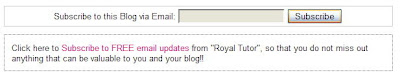
























2 comments so far:
Thanks
a great article
thanks :D
this is a great article that i have used on my blog http://cargoogler.blogspot.com/
waiting for more tips :D
Post a Comment